Website Design Tutorials
SmartWebby's Web Design Guide
A collection of articles, tips, guidelines and tutorials for effective web design. We cover web design concepts, tips & ideas, Layout Design, Graphic Design, Photo Effects, Text Effects, CSS Styles, Flash and GIF Animation, Image Transparency, Optimization and more...
New Tutorial & Articles
View our Latest articles on Design Concepts, Design Basics and Design Ideas. Also check out our Design How To's page.
Website Design Tutorials
Website Design with Dreamweaver and Fireworks
 Free CSS web design guide to create your own website using Adobe software. Dreamweaver CS4+ & Fireworks CS4+ users please read Website Design with Adobe Dreamweaver CS4+ and Adobe Fireworks CS4+.
Free CSS web design guide to create your own website using Adobe software. Dreamweaver CS4+ & Fireworks CS4+ users please read Website Design with Adobe Dreamweaver CS4+ and Adobe Fireworks CS4+.
Fireworks Tutorials
Photo Effects: Tutorials on Image Manipulation
Photo Montage, Fade Image  Learn photo editing effects helpful to create a photo collage or montage using Fireworks. Fireworks CS4+ users please read Photo Montage, Fade Image Effect with Adobe Fireworks CS4+.
Learn photo editing effects helpful to create a photo collage or montage using Fireworks. Fireworks CS4+ users please read Photo Montage, Fade Image Effect with Adobe Fireworks CS4+.
Extract Image  This tutorial teaches Image extraction techniques for cleaning images with Fireworks. Fireworks CS4+ users please read Extract Image Effect with Adobe Fireworks CS4+.
This tutorial teaches Image extraction techniques for cleaning images with Fireworks. Fireworks CS4+ users please read Extract Image Effect with Adobe Fireworks CS4+.
Blend Mode 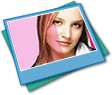 Blend Mode Effect tutorial has several blending mode help you to get the look you want in a photograph. Fireworks CS4+ users please read Blend Mode Effect with Adobe Fireworks CS4+.
Blend Mode Effect tutorial has several blending mode help you to get the look you want in a photograph. Fireworks CS4+ users please read Blend Mode Effect with Adobe Fireworks CS4+.
Text Effects: Tutorials on Enhancing Text
Text Reflection
 This tutorial teaches how to create your text more attractive, rich look masking, simple reflection. Fireworks CS4+ users please read Text Reflection Effect with Adobe Fireworks CS4+.
This tutorial teaches how to create your text more attractive, rich look masking, simple reflection. Fireworks CS4+ users please read Text Reflection Effect with Adobe Fireworks CS4+.
Metallic Gold
 This tutorial teaches how to create metallic gold text effect using Fireworks. Fireworks CS4+ users please read Metallic Gold Effect with Adobe Fireworks CS4+.
This tutorial teaches how to create metallic gold text effect using Fireworks. Fireworks CS4+ users please read Metallic Gold Effect with Adobe Fireworks CS4+.
Glittering Text
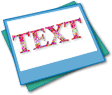 In this glittering text effect learn how to glitter a text using Fireworks. Fireworks CS4+ users please read Glittering Text Effect with Adobe Fireworks CS4+.
In this glittering text effect learn how to glitter a text using Fireworks. Fireworks CS4+ users please read Glittering Text Effect with Adobe Fireworks CS4+.
Text Path
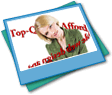 Text path effect tutorial helpful to align your text on a path using Fireworks. Fireworks CS4+ users please read Text Path Effect with Adobe Fireworks CS4+.
Text path effect tutorial helpful to align your text on a path using Fireworks. Fireworks CS4+ users please read Text Path Effect with Adobe Fireworks CS4+.
Graphic Design: Tutorials on Vector Graphics
3D Ball Graphic
 This tutorial teaches how to create a three Dimensional ball vector graphic using Fireworks. Fireworks CS4+ users please read 3D Ball Graphic with Adobe Fireworks CS4+.
This tutorial teaches how to create a three Dimensional ball vector graphic using Fireworks. Fireworks CS4+ users please read 3D Ball Graphic with Adobe Fireworks CS4+.
Rainbow
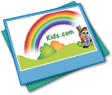 This tutorial teaches how to draw a rainbow using doughnut auto shapes properties in Fireworks. Fireworks CS4+ users please read Rainbow Effect with Adobe Fireworks CS4+.
This tutorial teaches how to draw a rainbow using doughnut auto shapes properties in Fireworks. Fireworks CS4+ users please read Rainbow Effect with Adobe Fireworks CS4+.
Animated GIF Graphic
 In this animated GIF graphics tutorial learn how to create a custom animated graphic GIF file. Fireworks CS4+ users please read Animated GIF Graphic with Adobe Fireworks CS4+.
In this animated GIF graphics tutorial learn how to create a custom animated graphic GIF file. Fireworks CS4+ users please read Animated GIF Graphic with Adobe Fireworks CS4+.
Sunflower Artwork
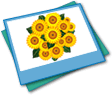 This tutorial teaches how to draw a sunflower using star auto shapes properties in Fireworks. Fireworks CS4+ users please read Sunflower Artwork with Adobe Fireworks CS4+.
This tutorial teaches how to draw a sunflower using star auto shapes properties in Fireworks. Fireworks CS4+ users please read Sunflower Artwork with Adobe Fireworks CS4+.
Web Design Ideas and Tips for Fireworks
Fireworks Tips
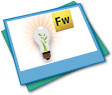 This tutorial teaches web design & graphic design tips and tricks using Fireworks. Fireworks CS4+ users please read web & graphic design tips and tricks with Fireworks CS4+.
This tutorial teaches web design & graphic design tips and tricks using Fireworks. Fireworks CS4+ users please read web & graphic design tips and tricks with Fireworks CS4+.
Adobe Fireworks CS4+ Cool New Features
 Get to know all the cool new features available in Adobe Fireworks CS4+ with each new feature explained. Check out the new Pages Panel, Path Panel, PDF Export, CSS Export, 9-Slice Scaling tool, Text Wrapping, and more.
Get to know all the cool new features available in Adobe Fireworks CS4+ with each new feature explained. Check out the new Pages Panel, Path Panel, PDF Export, CSS Export, 9-Slice Scaling tool, Text Wrapping, and more.
Drop Down Menu Navigation
 This tutorial teaches how to create drop down menu navigation using Fireworks. Fireworks CS4+ users please read Drop Down Menu Navigation with Fireworks CS4+.
This tutorial teaches how to create drop down menu navigation using Fireworks. Fireworks CS4+ users please read Drop Down Menu Navigation with Fireworks CS4+.
Website Design Articles
Dreamweaver Tutorials
Dreamweaver Basics
Dreamweaver Behaviors
Flash Tutorials
Flash Animation Tutorials
Adobe Flash Animation Beginner Tutorials
Advanced Flash Buttons
 This Flash tutorial teaches how to convert a simple button into cool button effects using movieclips, sound and actionscript.
Teaches the first type: Flash Movieclip Button.
This Flash tutorial teaches how to convert a simple button into cool button effects using movieclips, sound and actionscript.
Teaches the first type: Flash Movieclip Button.
Cool Flash Effects
Flash Actionscript Tutorials
Adobe Flash Actionscript Beginner Tutorials
Flash 'n' ASP Unleashed
Flash and ASP Guide
 This tutorial covers the usage of ASP and Flash to bring about Dynamic data display and manipulation i.e. interactivity into Flash, Data transfer to the database from the user via the Flash interface, Validation of fields in Flash forms using JavaScript and VB Script, Setting of cookies on the client browser if desired and Handling Flash & ASP files to make the application scalable and optimized for the web.
This tutorial covers the usage of ASP and Flash to bring about Dynamic data display and manipulation i.e. interactivity into Flash, Data transfer to the database from the user via the Flash interface, Validation of fields in Flash forms using JavaScript and VB Script, Setting of cookies on the client browser if desired and Handling Flash & ASP files to make the application scalable and optimized for the web.
- Flash and ASP Introduction
- Basics of Flash and ASP
- Preparing the Stage
- Sending Data from your Flash form to the database
- Getting Data from the database into your Flash form
- Flash preloader that waits for the data to load
- Validation of fields in Flash forms using JScript and VBScript