Photo Manipulation Effects
Tutorials on Image Manipulation with Fireworks
Photo Blur Effect
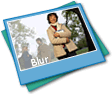 In this photo effect tutorial learn how to partially blur a photo or focus on an image part using Fireworks. Fireworks CS4+ users please read Photo Blur Effect with Adobe Fireworks CS5.
In this photo effect tutorial learn how to partially blur a photo or focus on an image part using Fireworks. Fireworks CS4+ users please read Photo Blur Effect with Adobe Fireworks CS5.
Photo Montage, Fade Image Effect  Learn photo editing effects helpful to create a photo collage or montage using Fireworks. Fireworks CS4+ users please read Photo Montage, Fade Image Effect with Adobe Fireworks CS5.
Learn photo editing effects helpful to create a photo collage or montage using Fireworks. Fireworks CS4+ users please read Photo Montage, Fade Image Effect with Adobe Fireworks CS5.
Extract Image Effect  This tutorial teaches Image extraction techniques for cleaning images with Fireworks. Fireworks CS4+ users please read Extract Image Effect with Adobe Fireworks CS5.
This tutorial teaches Image extraction techniques for cleaning images with Fireworks. Fireworks CS4+ users please read Extract Image Effect with Adobe Fireworks CS5.
Line Art, Pencil Drawing Effect  Line Art, Pencil Drawing tutorial helpful to convert image to a line art. Fireworks CS4+ users please read Line Art, Pencil Drawing Effect with Adobe Fireworks CS5.
Line Art, Pencil Drawing tutorial helpful to convert image to a line art. Fireworks CS4+ users please read Line Art, Pencil Drawing Effect with Adobe Fireworks CS5.
Blend Mode Effect 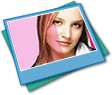 Blend Mode Effect tutorial has several blending mode help you to get the look you want in a photograph. Fireworks CS4+ users please read Blend Mode Effect with Adobe Fireworks CS5.
Blend Mode Effect tutorial has several blending mode help you to get the look you want in a photograph. Fireworks CS4+ users please read Blend Mode Effect with Adobe Fireworks CS5.
Paste Inside Effect 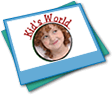 This tutorial teaches how to paste any graphic inside a vector shape using Fireworks. Fireworks CS4+ users please read Paste Inside Effect with Adobe Fireworks CS5.
This tutorial teaches how to paste any graphic inside a vector shape using Fireworks. Fireworks CS4+ users please read Paste Inside Effect with Adobe Fireworks CS5.
Compatible Versions of Adobe Fireworks for this Tutorial
Adobe Fireworks CS4 & above users: If you are using Fireworks CS4+ please note that some features, steps and screenshot images may differ for the above tutorial. Please read the CS4+ version of this free web design tutorial.
Recommended Version: Fireworks CS6