Adobe Fireworks
Design Tutorials using Fireworks
Our Adobe Fireworks tutorials include website design tutorials, ideas and tips; photo effect tutorials; text effect tutorials; and, graphic design tutorials. If you need any further help in using Fireworks or have a tutorial request please use the Ask a Question box at the top of the page.
New Tutorial & Articles
View our Latest articles on Design Concepts, Design Basics and Design Ideas. Also check out our Design How To's page.
Website Design Tutorials
Website Design with Dreamweaver and Fireworks
 Free CSS web design guide to create your own website using Adobe software. Dreamweaver CS4+ & Fireworks CS4+ users please read Website Design with Dreamweaver CS4+ and Fireworks CS4+.
Free CSS web design guide to create your own website using Adobe software. Dreamweaver CS4+ & Fireworks CS4+ users please read Website Design with Dreamweaver CS4+ and Fireworks CS4+.
Software Review: Adobe Fireworks CS4 Cool New Features
 Get to know all the cool new features available in Adobe Fireworks CS4 with each new feature explained. Check out the new Pages Panel, Path Panel, PDF Export, CSS Export, 9-Slice Scaling tool, Text Wrapping, etc.
Get to know all the cool new features available in Adobe Fireworks CS4 with each new feature explained. Check out the new Pages Panel, Path Panel, PDF Export, CSS Export, 9-Slice Scaling tool, Text Wrapping, etc.
Photo Effects: Tutorials on Image Manipulation
Photo Blur Effect
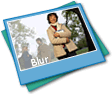 In this photo effect tutorial learn how to partially blur a photo or focus on an image part using Fireworks. Fireworks CS4+ users please read Photo Blur Effect with Adobe Fireworks CS4+.
In this photo effect tutorial learn how to partially blur a photo or focus on an image part using Fireworks. Fireworks CS4+ users please read Photo Blur Effect with Adobe Fireworks CS4+.
Photo Montage, Fade Image Effect  Learn photo editing effects helpful to create a photo collage or montage using Fireworks. Fireworks CS4+ users please read Photo Montage, Fade Image Effect with Adobe Fireworks CS4+.
Learn photo editing effects helpful to create a photo collage or montage using Fireworks. Fireworks CS4+ users please read Photo Montage, Fade Image Effect with Adobe Fireworks CS4+.
Extract Image Effect  Learn Image extraction techniques for cleaning images with Fireworks. Fireworks CS4+ users please read Extract Image Effect with Adobe Fireworks CS4+.
Learn Image extraction techniques for cleaning images with Fireworks. Fireworks CS4+ users please read Extract Image Effect with Adobe Fireworks CS4+.
Line Art, Pencil Drawing Effect  Line Art, Pencil Drawing tutorial helpful to convert image to a line art. Fireworks CS4+ users please read Line Art, Pencil Drawing Effect with Adobe Fireworks CS4+.
Line Art, Pencil Drawing tutorial helpful to convert image to a line art. Fireworks CS4+ users please read Line Art, Pencil Drawing Effect with Adobe Fireworks CS4+.
Blend Mode Effect 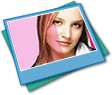 Check out blending modes in Fireworks to get the look you want in a photograph. Fireworks CS4+ users please read Blend Mode Effect with Adobe Fireworks CS4+.
Check out blending modes in Fireworks to get the look you want in a photograph. Fireworks CS4+ users please read Blend Mode Effect with Adobe Fireworks CS4+.
Paste Inside Effect 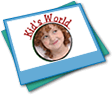 This tutorial teaches how to paste any graphic inside a vector shape using Fireworks. Fireworks CS4+ users please read Paste Inside Effect with Adobe Fireworks CS4+.
This tutorial teaches how to paste any graphic inside a vector shape using Fireworks. Fireworks CS4+ users please read Paste Inside Effect with Adobe Fireworks CS4+.
Text Effects: Tutorials on Enhancing Text
Text Reflection Effect
 This tutorial teaches how to create your text more attractive, rich look masking, simple reflection. Fireworks CS4+ users please read Text Reflection Effect with Adobe Fireworks CS4+.
This tutorial teaches how to create your text more attractive, rich look masking, simple reflection. Fireworks CS4+ users please read Text Reflection Effect with Adobe Fireworks CS4+.
Transparent Text Effect
 In this transparent text effect tutorial learn how to apply a transparent look to your text using Fireworks. Fireworks CS4+ users please read Transparent Text Effect with Adobe Fireworks CS4+.
In this transparent text effect tutorial learn how to apply a transparent look to your text using Fireworks. Fireworks CS4+ users please read Transparent Text Effect with Adobe Fireworks CS4+.
Metallic Silver Effect
 This tutorial teaches how to create metallic silver text effect using Fireworks. Fireworks CS4+ users please read Metallic Silver Effect with Adobe Fireworks CS4+.
This tutorial teaches how to create metallic silver text effect using Fireworks. Fireworks CS4+ users please read Metallic Silver Effect with Adobe Fireworks CS4+.
Metallic Gold Effect
 This tutorial teaches how to create metallic gold text effect using Fireworks. Fireworks CS4+ users please read Metallic Gold Effect with Adobe Fireworks CS4+.
This tutorial teaches how to create metallic gold text effect using Fireworks. Fireworks CS4+ users please read Metallic Gold Effect with Adobe Fireworks CS4+.
Glittering Text Effect
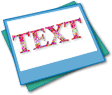 In this glittering text effect learn how to glitter a text using Fireworks. Fireworks CS4+ users please read Glittering Text Effect with Adobe Fireworks CS4+.
In this glittering text effect learn how to glitter a text using Fireworks. Fireworks CS4+ users please read Glittering Text Effect with Adobe Fireworks CS4+.
Wooden Texture Effect
 This tutorial teaches how to create wooden texture text effect using Fireworks. Fireworks CS4+ users please read Wooden Texture Effect with Adobe Fireworks CS4+.
This tutorial teaches how to create wooden texture text effect using Fireworks. Fireworks CS4+ users please read Wooden Texture Effect with Adobe Fireworks CS4+.
Text Path Effect
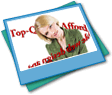 Text path effect tutorial helpful to align your text on a path using Fireworks. Fireworks CS4+ users please read Text Path Effect with Adobe Fireworks CS4+.
Text path effect tutorial helpful to align your text on a path using Fireworks. Fireworks CS4+ users please read Text Path Effect with Adobe Fireworks CS4+.
Convert to Paths Text Effect
 This tutorial teaches how to convert text to path using Fireworks. Fireworks CS4+ users please read Convert to Paths Text Effect with Adobe Fireworks CS4+.
This tutorial teaches how to convert text to path using Fireworks. Fireworks CS4+ users please read Convert to Paths Text Effect with Adobe Fireworks CS4+.
Graphic Design: Tutorials on Vector Graphics
Cloud Effect
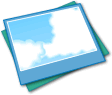 This tutorial teaches how to draw cloud graphics using Fireworks. Fireworks CS4+ users please read Cloud Effect with Adobe Fireworks CS4+.
This tutorial teaches how to draw cloud graphics using Fireworks. Fireworks CS4+ users please read Cloud Effect with Adobe Fireworks CS4+.
3D Ball Graphic
 This tutorial teaches how to create a three Dimensional ball vector graphic using Fireworks. Fireworks CS4+ users please read 3D Ball Graphic with Adobe Fireworks CS4+.
This tutorial teaches how to create a three Dimensional ball vector graphic using Fireworks. Fireworks CS4+ users please read 3D Ball Graphic with Adobe Fireworks CS4+.
Animated GIF Graphic
 In this animated GIF graphics tutorial learn how to create a custom animated GIF graphic. Fireworks CS4+ users please read Animated GIF Graphic with Adobe Fireworks CS4+.
In this animated GIF graphics tutorial learn how to create a custom animated GIF graphic. Fireworks CS4+ users please read Animated GIF Graphic with Adobe Fireworks CS4+.
Rainbow Effect
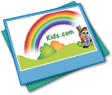 This tutorial teaches how to draw a rainbow using doughnut auto shapes properties in Fireworks. Fireworks CS4+ users please read Rainbow Effect with Adobe Fireworks CS4+.
This tutorial teaches how to draw a rainbow using doughnut auto shapes properties in Fireworks. Fireworks CS4+ users please read Rainbow Effect with Adobe Fireworks CS4+.
Sunflower Artwork
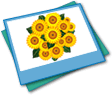 Learn how to draw sunflowers using star auto shapes in Fireworks. Fireworks CS4+ users please read Sunflower Artwork with Adobe Fireworks CS4+.
Learn how to draw sunflowers using star auto shapes in Fireworks. Fireworks CS4+ users please read Sunflower Artwork with Adobe Fireworks CS4+.
Spiral Effect Snail Graphic
 This tutorial teaches how to draw a snail using spiral effect in Fireworks. Fireworks CS4+ users please read Spiral Effect Snail Graphic with Adobe Fireworks CS4+.
This tutorial teaches how to draw a snail using spiral effect in Fireworks. Fireworks CS4+ users please read Spiral Effect Snail Graphic with Adobe Fireworks CS4+.
Twist and Fade Technique
 Twist and Fade Technique helpful to create some fun abstract effects using Fireworks. Fireworks CS4+ users please read Twist and Fade Technique with Adobe Fireworks CS4+.
Twist and Fade Technique helpful to create some fun abstract effects using Fireworks. Fireworks CS4+ users please read Twist and Fade Technique with Adobe Fireworks CS4+.
Torus 3D Ring Graphic
 Learn how to create torus three dimensional ring graphic using doughnut auto shape in Fireworks. Fireworks CS4+ users please read Torus 3D Ring Graphic with Adobe Fireworks CS4+.
Learn how to create torus three dimensional ring graphic using doughnut auto shape in Fireworks. Fireworks CS4+ users please read Torus 3D Ring Graphic with Adobe Fireworks CS4+.
Web Design Ideas and Tips
Fireworks Tips
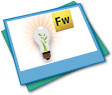 This tutorial teaches web design & graphic design tips and tricks using Fireworks. Fireworks CS4+ users please read web & graphic design tips and tricks with Adobe Fireworks CS4+.
This tutorial teaches web design & graphic design tips and tricks using Fireworks. Fireworks CS4+ users please read web & graphic design tips and tricks with Adobe Fireworks CS4+.
Simple Navigation Ideas
 This tutorial teaches how to create simple navigation ideas using basic techniques & predefined styles in Fireworks. Fireworks CS4+ users please read Simple Navigation Ideas with Adobe Fireworks CS4+.
This tutorial teaches how to create simple navigation ideas using basic techniques & predefined styles in Fireworks. Fireworks CS4+ users please read Simple Navigation Ideas with Adobe Fireworks CS4+.
Advanced Navigation Ideas
 Advanced navigation ideas tutorial teaches little more complicated navigation design ideas using Fireworks. Fireworks CS4+ users please read Advanced Navigation Ideas with Adobe Fireworks CS4+.
Advanced navigation ideas tutorial teaches little more complicated navigation design ideas using Fireworks. Fireworks CS4+ users please read Advanced Navigation Ideas with Adobe Fireworks CS4+.
Drop Down Menu Navigation
 This tutorial teaches how to create drop down menu navigation using Fireworks. Fireworks CS4+ users please read Drop Down Menu Navigation with Fireworks CS4+.
This tutorial teaches how to create drop down menu navigation using Fireworks. Fireworks CS4+ users please read Drop Down Menu Navigation with Fireworks CS4+.
Software Required
Adobe Fireworks and Adobe Dreamweaver. If you are using higher versions of these software please go to our Fireworks CS4+ Tutorials section.
Compatible Versions of Adobe Fireworks for this Tutorial
Adobe Fireworks CS4 & above users: If you are using Fireworks CS4+ please note that some features, steps and screenshot images may differ for the above tutorial. Please read the CS4+ version of this free web design tutorial.
Recommended Version: Fireworks CS6