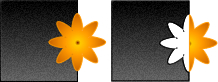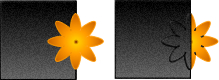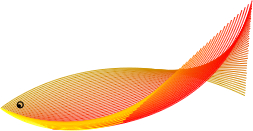Adobe Fireworks CS4 Path Panel
Learn more about the vector manipulation options available in Fireworks CS4
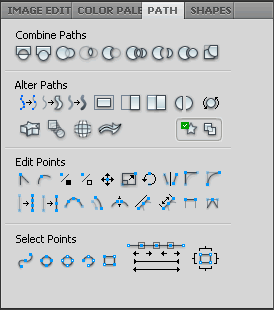
Awesome vector manipulation awaits you!
The new path panel in Adobe Fireworks CS4 shows the various vector editing options available. It brings to the table greatly improved and enhanced tools for combining, altering, editing, and selecting paths in vector shapes - A big jump from Fireworks 8 and CS3. Enjoy playing around with interesting options like path extrusion, fisheye, deform to path, invert shape, extrude paths, blend paths, trim path, divide path, Invert Paths, Reverse Gradients, Open/Close Paths, Reverse Contours, etc.
Combine Paths
Combine Paths consists of nine options that characterize the combination of two or more objects. The Combine Paths includes Join Paths, Split Paths, Union Paths, Intersect Paths, Punch Paths, Divide Paths, Crop Paths, Exclude Paths, and Trim Paths. Below you can view some combine path examples designed by us:
|
|
|
|
|
|
Alter Paths
Alter Paths consists of fourteen paths that represent the interaction of two or more objects. The Alter Paths includes Simplify Paths, Expand Stroke, Convert Strokes to Fills, Inset/Expand Paths, Invert Paths, Reverse Gradients, Open/Close Paths, Reverse Contours, Extrude Paths, Blend Paths, Fisheye Paths, Deform to Path, Path State and Fill Rule. View examples of alter path below:
|
|
|
Edit Points
In Fireworks CS4 the Edit Points section contains 19 commands. The Edit Point includes Straighten Points, Smooth Points, Round Points to Pixels, Round Points to Half Pixels, Move Points, Scale Points, Rotate Points, Mirror Points, Sharpen Points, Fillet Points, Add Points, Subdivide Points, Add Points To Curves, Offset Points, Knife On Points, Make Handles Tangent, Make Handles Same Length, Join Points and Weld Points.
Select Points
The Select Points section consists of seven commands. The Select Point includes Select Contour, Select All Points, Select No Points, Select First Point, Select Inverse Points and Top/Bottom - Right/Left Selection.
Back to Adobe Fireworks CS4 New Features - Page 1
Adobe Fireworks CS4 New Features: Page 1 | Page 2 | Page 3
Software Required
Compatible Versions of Fireworks for this Tutorial
Note: For uses of lower versions of Fireworks, screenshot images may differ. Please read the CS3 and below version of this web design tutorial series - How to make a Website. Recommended Version: Fireworks CS6