Flash Animation Design Tutorials
Flash Basics and Flash Animation Tutorials for Flash beginners
Welcome to SmartWebby's Free Flash Animation Tutorials section. We hope our Flash Basics and Flash Animation Tutorials will help you, especially if you are a beginner to Flash. We recommend the use of Adobe Flash CS4 Professional. If you run into any implementation problems please write to us.
Flash Animation Tutorials
Flash Symbols
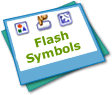 In this tutorial you'll learn the basic concepts of Flash symbols, symbol types, creating and using them. Read about basics of Flash graphics, Flash buttons and Flash movieclips.
In this tutorial you'll learn the basic concepts of Flash symbols, symbol types, creating and using them. Read about basics of Flash graphics, Flash buttons and Flash movieclips.
Advanced Flash Buttons
 This Flash tutorial teaches how to convert a simple button into cool button effects using movieclips, sound and actionscript.
Teaches the first type: Flash Movieclip Button.
This Flash tutorial teaches how to convert a simple button into cool button effects using movieclips, sound and actionscript.
Teaches the first type: Flash Movieclip Button.
Software Required
Compatible Versions of Flash for this Tutorial
Flash CS5 Professional | Flash CS4 Professional
Note: For uses of lower versions of Flash some visual interface images would differ.
Recommended Version: Adobe Flash CS5 Professional